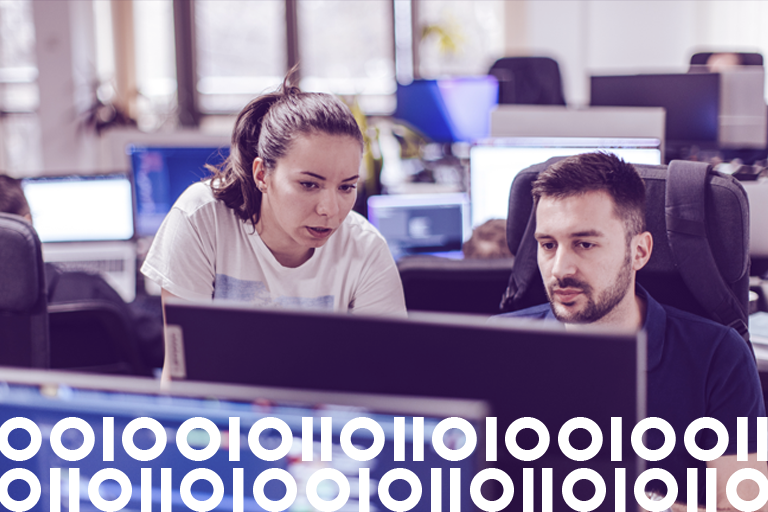Building a Mainframe Disaster Recovery Strategy

Your mainframe may not be at the forefront of your mind when you’re planning for disaster recovery. But it should be because getting your mainframe back up and running quickly is essential for maintaining business continuity following a disaster.
When it comes to disaster recovery preparation, mainframes present some unique challenges. For one, it’s not usually practical to set up a secondary mainframe in a remote location to serve as a backup system, as you would do with commodity servers. That would be too expensive.
It is also difficult to back up mainframe data to the cloud or remote servers in a straightforward way. Unlike commodity servers, mainframes run operating systems and applications that often cannot be easily moved to non-mainframe systems.
At the same time, of course, you can’t simply leave your mainframe out of disaster recovery planning. Doing so will deprive you of the essential services that your mainframe hosts, leaving you poorly equipped to recover quickly following a disaster.
Mainframe disaster recovery preparation
This is why, if you have a mainframe, you need to spend time developing specific plans for mainframe disaster recovery. Don’t wait until you’re in the midst of a crisis to start figuring out how to get your mainframe up and running again.
The following tips and strategies will help ensure that your mainframe is as well prepared for recovery from a disaster as the rest of your infrastructure:
1. Offload data routinely
Because you likely can’t set up a backup mainframe system, it’s important to make sure that you offload data routinely from your mainframe to other servers. Routine, ongoing offloading will provide backups of your mainframe data.
2. Back up tapes offsite
Depending on how you offload your mainframe data and where the offloaded data is stored, you may also want to make copies of your tape drives and move the copies to an offsite location. The tape backups will provide a secondary set of data – and a set that is easy to load into any mainframe – that can be used for recovery if necessary.
3. Be able to transform data
Backing up mainframe data is not enough to ensure that you can recover quickly from a disaster. You also need to ensure that you can transform data quickly in order to make it usable in whichever tools or environments you use to analyze it.
4. Take advantage of virtualization
Where possible, take advantage of mainframe virtualization features to run workloads in Linux environments rather than on native mainframe operating systems.
This may not be practical for all workloads, of course. But because Linux workloads are easier to port from a mainframe to a commodity server, using Linux on your mainframe where possible will help to ensure that you can get mainframe applications back up and running quickly in the event that your mainframe becomes unavailable.
Watch our webcast
Real-Time Data Replication to Snowflake
See how to easily support data replication from mainframe and IBM i to Snowflake using Precisely Connect
5. Use data replication
Where possible, be sure to take advantage of automated data replication features on your mainframe. Data replication copies data to multiple disks so that if some disks fail, the data is not lost. Of course, data replication will not protect you from a disaster that totally destroys all of your disks. But it can provide assurance against small-scale disruptions that harm only part of your infrastructure.
Spread out your mainframe
Although we tend to talk about “the mainframe” as if every mainframe is a single, indissoluble machine, in reality, many mainframe infrastructures are composed of multiple pools of storage and compute resources.
Consider spreading these resources out across your campus, or even between multiple sites if possible. Doing so will help to ensure that a physical problem that disrupts part of your mainframe infrastructure will not destroy all of it.
When it comes to implementing these strategies, Precisely can help. Precisely provides solutions that organizations need to keep their mainframe data and applications safe from destruction during an unexpected event.
Check out our webcast: Real-Time Data Replication to Snowflake